- Monitortrió a Samsungtól, köztük egy 500 Hz-es QD-OLED-del
- AI-alapú felskálázót fejleszt az ultramobil piacra az ARM
- Új Vulkan implementációt hoz az Apple rendszerchipekre a LunarG
- Az OpenAI szerint Musk zaklatási kampányt indított, a bíró nem állt Musk mellé
- Kiválthatja az AI az egeret és a billentyűzetet?
- Házimozi haladó szinten
- Kormányok / autós szimulátorok topikja
- Amlogic S905, S912 processzoros készülékek
- Tuningmesterek, teszterek, figyelem! Itt a Thermal Grizzly spéci tesztpadja!
- Milyen videókártyát?
- AI-alapú felskálázót fejleszt az ultramobil piacra az ARM
- Drága lesz a terméktámogatáson túl használni Windows 10-et
- Házi barkács, gányolás, tákolás, megdöbbentő gépek!
- ThinkPad (NEM IdeaPad)
- OLED TV topic
-

PROHARDVER!

Ubuntu Linux Összefoglaló
Hivatalos Ubuntu dokumentáció
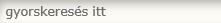


Amennyiben kérdésed lenne, kérünk, add meg a szükséges adatokat a hiba minél pontosabb leírása mellett:
-számítógép típusa, hardverek pontos megnevezése (különösképp videókártya, vagy hálózati egységek)
-a használt rendszer pontos neve, verziója, a grafikus felület
-mikor és hogyan jelentkezett hiba, mi váltotta ki (program telepítés, frissítés, ...)
-eddigi próbálkozások a megoldásra (ha voltak ilyenek)
A hardverinformációkat legegyszerűbben úgy gyűjtheted össze, ha megnyitod a Terminál nevű programot a menüben. Ide írd be a következő parancsokat (mindkettő után nyomj Enter-t):
lspci
lsusb
Új hozzászólás Aktív témák
-

ngabor2
nagyúr
újabb problémába ütköztem a lenovo ideapad g510 lapival, mégpedig a bluetooth nem megy.
néhány kimenet:
ngabor2@g510:~$ dmesg | grep -i bluetooth
[ 21.290826] Bluetooth: Core ver 2.16
[ 21.290841] Bluetooth: HCI device and connection manager initialized
[ 21.290847] Bluetooth: HCI socket layer initialized
[ 21.290849] Bluetooth: L2CAP socket layer initialized
[ 21.290853] Bluetooth: SCO socket layer initialized
[ 21.292904] Bluetooth: BNEP (Ethernet Emulation) ver 1.3
[ 21.292907] Bluetooth: BNEP filters: protocol multicast
[ 21.292913] Bluetooth: BNEP socket layer initialized
[ 21.293186] Bluetooth: RFCOMM TTY layer initialized
[ 21.293191] Bluetooth: RFCOMM socket layer initialized
[ 21.293192] Bluetooth: RFCOMM ver 1.11
ngabor2@g510:~$ rfkill list all
0: ideapad_wlan: Wireless LAN
Soft blocked: no
Hard blocked: no
1: phy0: Wireless LAN
Soft blocked: no
Hard blocked: no
ngabor2@g510:~$ hcitool scan
Device is not available: No such device
ngabor2@g510:~$ lsmod | grep blue
bluetooth 228808 10 bnep,rfcomm
ngabor2@g510:~$ lsusb
Bus 001 Device 002: ID 8087:8008 Intel Corp.
Bus 002 Device 002: ID 8087:8000 Intel Corp.
Bus 003 Device 002: ID 0bda:0129 Realtek Semiconductor Corp.
Bus 001 Device 001: ID 1d6b:0002 Linux Foundation 2.0 root hub
Bus 002 Device 001: ID 1d6b:0002 Linux Foundation 2.0 root hub
Bus 003 Device 001: ID 1d6b:0002 Linux Foundation 2.0 root hub
Bus 004 Device 001: ID 1d6b:0003 Linux Foundation 3.0 root hubtehát nem is látszik igazából a bt, viszont a modul be van töltve. hogy pontosan milyen típusú a kártya, azt nem sikerült eddig egyértelműen kideríteni, ha nincs más út, szétkapom és leírom róla.
Új hozzászólás Aktív témák
A topik célja: Segítségnyújtás az Ubuntut és variánsait használók és az ezekkel még csak ismerkedők számára
Kérdés előtt olvasd el a topik összefoglalóját!
Haladó Linuxos kérdések topikja.
Linux felhasználók OFF topikja
Shell script kérdésekkel látogassatok el a topikjába
- Vélemény Ubuntu 20.04 LTS
- Bemutató Linux a mindennapokban
- Bemutató Ubuntu 16.04 LTS kezdőknek, gyakorlatiasan, objektíven
- Hír Megjelent az Ubuntu 16.04 LTS
- Samsung Galaxy A56 - megbízható középszerűség
- Argos: Adjátok vissza a netet! - szeretnék elaludni!
- D1Rect: Nagy "hülyétkapokazapróktól" topik
- Óvodások homokozója
- PlayStation 5
- sziku69: Fűzzük össze a szavakat :)
- Luck Dragon: Asszociációs játék. :)
- Samsung Galaxy A54 - türelemjáték
- exHWSW - Értünk mindenhez IS
- One otthoni szolgáltatások (TV, internet, telefon)
- További aktív témák...
- PC Game Pass előfizetés
- ROBUX ÁRON ALUL - VÁSÁROLJ ROBLOX ROBUXOT MÉG MA, ELKÉPESZTŐ KEDVEZMÉNNYEL (Bármilyen platformra)
- Jogtiszta Windows - Office & Vírusirtó licencek- Azonnal - Számlával - Garanciával - Nint.hu
- Eredeti Microsoft termékek - MEGA Akciók! Windows, Office Pro Plus, Project Pro, Visio Pro stb.
- Eladó Steam kulcsok kedvező áron!
- Tablet felvásárlás!! Apple iPad, iPad Mini, iPad Air, iPad Pro
- Lenovo T14 Thinkpad G2 FHD IPS i5-1145G7 vPro 4.4Ghz 16GB 512GB SSD Intel Iris XE Win11 Pro Garancia
- 122 - Lenovo Legion Pro 5 (16ARX8) - AMD Ryzen 7 7745HX, RTX 4070 - 4 év garancia
- Lenovo IdeaPad Gaming 3 - 15.6" FHD IPS 165Hz - Ryzen 5-5600H - 16GB - 512GB - RTX 3050 Ti - Win11 P
- HIBÁTLAN iPhone 14 Pro 128GB Gold -1 ÉV GARANCIA - Kártyafüggetlen, MS3145
Állásajánlatok
Cég: FOTC
Város: Budapest





