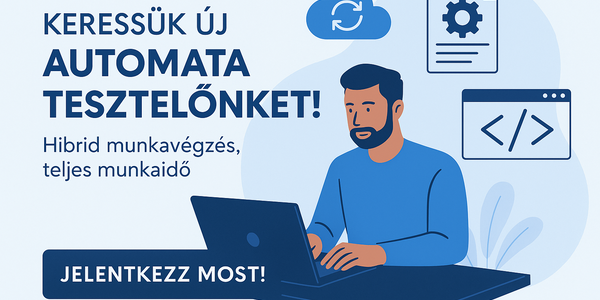- Milyen billentyűzetet vegyek?
- Vezetékes FEJhallgatók
- Azonnali VGA-s kérdések órája
- VR topik
- AMD Catalyst™ driverek topikja
- Vezeték nélküli fülhallgatók
- Melyik hordozható audiolejátszót (DAP, MP3, stb.) vegyem?
- Vezetékes FÜLhallgatók
- Milyen asztali (teljes vagy fél-) gépet vegyek?
- Házimozi belépő szinten
Új hozzászólás Aktív témák
-

radi8tor
MODERÁTOR
After driver installation, the option to enable AMD Radeon™ Dual Graphics should become available in the AMD VISION Engine Control Center.
Once installed, go into the “Performance” section of the AMD VISION Engine Control Center and check the box that says 'Enable Crossfire™' - this will allow the AMD A-Series APU graphics to work in tandem with the select AMD Radeon™ HD 6000 Series GPU installed for increased graphics performance.
A series az itt most nálad E series.
For best performance, AMD recommends plugging the display into your discrete graphics card. This will ensure that even applications that do not take advantage of AMD Radeon™ Dual Graphics will still be able to run on the faster graphics card in your system. However, to be more accurate, we recommend that you plug your monitor into the AMD Radeon™ graphics with the higher model number. If that is your APU, plug into the motherboard, if it is your discrete graphics card, plug into that.
Ezeket találtam AMD oldalán.
Új hozzászólás Aktív témák
- Telefon felvásárlás!! Huawei P20 Lite/Huawei P20/Huawei P30 Lite/Huawei P30/Huawei P30 Pro
- Bomba ár! HP Elitebook 850 G3 - i7-6GEN I 16GB I 256GB SSD I RadeonI 15,6" FHD I Cam I W11 I Gari!
- AKCIÓ! Apple iPad Pro 11 2024 1TB WiFi + Cellular tablet garanciával hibátlan működéssel
- Azonnali kézbesítés az év bármely pillanatában
- Fotó állvány eladó
Állásajánlatok
Cég: PC Trade Systems Kft.
Város: Szeged
Cég: PC Trade Systems Kft.
Város: Szeged