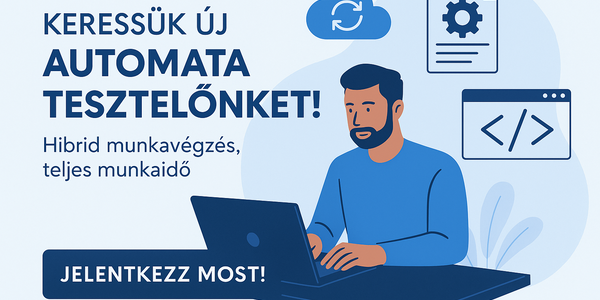- Szomorú jövőt vetít előre a dedikált GPU-knak a Jon Peddie Research
- Programajánló: közeleg az idei Bacsis-tuning Retró Számítógép kiállítás
- Milyen asztali (teljes vagy fél-) gépet vegyek?
- HiFi műszaki szemmel - sztereó hangrendszerek
- AMD Navi Radeon™ RX 9xxx sorozat
- Új, Prime szériás ház jelent meg az ASUS kínálatában
- Milyen CPU léghűtést vegyek?
- NVIDIA GeForce RTX 5080 / 5090 (GB203 / 202)
- Házimozi belépő szinten
- OLED monitor topik
-

PROHARDVER!
Philips LCD és LED TV-k téma összefoglalója
Új hozzászólás Aktív témák
-

teletext
csendes tag
Akinek a szerver nem elérhető gondja volt itt egy kis szösszenet:
""Every year ..." Part 2: "Philips server not found" (IP-EPG, SmartTV) - Update 3 (solution)
Published on 27 December 2013 by ToengelTachchen,
after it already had massive Philips server problems a few days ago , now seemingly loszugehen the next wave and when calling the Internet-EPG/IP-EPG or SmartTV the error message that the "Philips server not found" (or "Philips Server not found ").
According to my observations in various forums and in my blog statistics, the problem this time seems to be limited to certain of the 2012 TV series (which use all the TV550R4 chipset):
xxPFL40x7x/xx (4007, 4027, 4037, 4047)
xxPFL43x7x/xx (4307, 4317)
xxPFL5007x/xx
xxPFL55x7x/xx (5507, 5527, 5537)The first improvements seems to be a update to version 100.0 to bring (Q554E-0.100.0.0). This version is not available through the built-in TV update function, but must be manually installed via USB stick. The download is available on the respective support pages of the TVs ( www.philips.de / support ).
Important: It is recommended that after successful installation (when the TV is running again), the TV to take 2-3 minutes from the current (before, of course bring in standby).
Toengel @ Alex
(PS: If you're already on updating, you can even update its firmware standby do this go to the support pages of the TVs in the FAQ section and there the FAQ "What should I do if a my television itself. - on and off and / or does not respond to the remote control "look)?.
Update 1 (12/28/2013):
There are also users who have installed the problem, but already firmware 100.0. It has some already helped to install the update again 100.0. That might do it in the following way:
take empty USB stick
Create a folder called "UPGRADES" on
in this folder you will now copy the "autorun.upg" and renames it "test.upg" to
now plug the stick into the TV
go to the software configuration menu and call local updates
Select the test.upg there now and let install the firmware againImportant: It is recommended that after successful installation (when the TV is running again), the TV to take 2-3 minutes from the current (before, of course bring in standby).
Update 2 (31.12.2013):
For detailed instructions on installing a TV or updates to re-install the same updates see here .
Update 3 (01/03/2013):
The Philips Service confirmed today what I have posted here a week ago. The update to version 100.0 or reinstalling firmware 100.0 SmartTV and the IP-EPG goes again:
In the course of the so-called client certificate including the authentication key is renewed tert. "
Google translaterrel fordítottam.
Új hozzászólás Aktív témák
- Samsung Galaxy S23 Ultra - non plus ultra
- sziku69: Fűzzük össze a szavakat :)
- sziku69: Szólánc.
- Szomorú jövőt vetít előre a dedikált GPU-knak a Jon Peddie Research
- Luck Dragon: Asszociációs játék. :)
- Vicces képek
- Autós topik
- Energiaital topic
- Hunt: Showdown
- alza vélemények - tapasztalatok
- További aktív témák...
- BESZÁMÍTÁS! ASRock B85M Pro4 B85 chipset alaplap garanciával hibátlan működéssel
- Azonnali készpénzes Intel i3 i5 i7 i9 12/13/14 gen processzor felvásárlás személyesen / csomagküldés
- Apple iPhone 12 Pro Max 128GB, Kártyafüggetlen, 1 Év Garanciával
- LG 40WP95XP-W - 40" NANO IPS - 5120x2160 5K - 72Hz 5ms - TB 4.0 - HDR - AMD FreeSync
- Akció! Újra Gamer EGEREK! Glorious , Endgamer XM1R , Nibio
Állásajánlatok
Cég: PC Trade Systems Kft.
Város: Szeged
Cég: PC Trade Systems Kft.
Város: Szeged