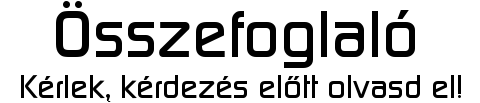Hirdetés
-

PROHARDVER!
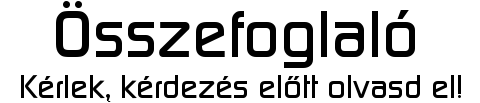
Ez a topik a DAP (Digital Audio Player), vagy közismertebb néven MP3 lejátszókkal foglalkozik. A témához kapcsolódnak a FÜLhallgató topic és FEJhallgató topik is, amennyiben valamelyikre szükséged van ott kérhetsz segítséget a választásban. Ha egyéb finomságok is érdekelnek, itt a mélyvíz haladóknak, nézz be nyugodtan.
Új hozzászólás Aktív témák
-

bwoay
nagyúr
válasz
 macera2
#15250
üzenetére
macera2
#15250
üzenetére
amit írsz, az a RB utilityvel történő telepítés, beillesztem ide a manuális módot is,
hátha kell valakinek (pl nekem, mert már rég frissítettem).Windows
Make sure your player is in MSC mode.
Download and Extract the normal build (rockbox.zip) onto your device.
Create a folder 'rbinstall' in your on the Desktop
Extract the OF, the bootloader AND mkamsboot into that folder.
Open a new command promt window (Windowskey+R->cmd.exe). CD to the 'rbinstall' folder ('cd Desktop\rbinstall')
Run mkamsboot from the command line window you opened in the previous step, passing the name of the OF file you've downloaded and the the bootloader file you've downloaded, as well as a name you can chose yourself for the patched output file
(e.g. 'mkamsboot.exe fuzea.bin bootloader-fuze.bin patched.bin')
Retry or abort if it does not report success!
Copy the output file to the root of your device and rename it to whatever the OF file you've downloaded was named
Safely reject, unplug USB and wait for the firmware update to finish.
You've successfully installed the bootloader and Rockbox. It boots by default. For booting the OF press |<< very quickly or plug the cable in while it's off (plugging the cable doesn't work on Clipv2 and Clip+).
Új hozzászólás Aktív témák
- Interactive Brokers társalgó
- BestBuy topik
- Házimozi belépő szinten
- Folyószámla, bankszámla, bankváltás, külföldi kártyahasználat
- sziku69: Fűzzük össze a szavakat :)
- Feltörték a PROHARDVER!-es regisztrációmat! (vagy elvesztettem a belépési emailcímet, 2FA-t)
- ubyegon2: Airfryer XL XXL forrólevegős sütő gyakorlati tanácsok, ötletek, receptek
- Kertészet, mezőgazdaság topik
- PlayStation 5
- Nintendo Switch 2
- További aktív témák...
- Moza R3 pc/xbox bundle
- AOC 24G2SAE Gamer Monitor!24"/FHD/VA/165HZ/1m/Freesync Premium-G-sync
- Ahh! Dell Latitude 7430 "Kis Gamer" Üzleti Profi Ultrabook 14" -50% i5-1245U 16/512 FHD IRIS Xe
- Fujitsu Desktop Esprimo D958 i5-8500 / 8 GB DDR4 / 256 GB NVMe (Több darab)
- DELL poweredge r910 128 gb ram 4x E7-4870 Xeon 40 mag 80 szál
- AKCIÓ! Asus Vivobook M1502IA 15 notebook - R5 4600H 8GB RAM 256GB SSD AMD Radeon Vega IGP WIN
- ÁRGARANCIA! Épített KomPhone Ryzen 7 9700X 32/64GB RTX 5070 12GB GAMER PC termékbeszámítással
- DELL PowerEdge R730xd 12LFF+2SFF rack szerver - 2xE5-2680v3,64GB RAM,4x1GbE,H730 RAID v ZFS
- iPhone 14 Pro Max 128GB, Független, Átlagos állapot, 100%, Garanciával!
- Prémium PC házak akár 20-40% kedvezménnyel eladók garanciával, számlával!
Állásajánlatok
Cég: Laptopszaki Kft.
Város: Budapest
Cég: PCMENTOR SZERVIZ KFT.
Város: Budapest