Hirdetés
- Épített vízhűtés (nem kompakt) topic
- Milyen videókártyát?
- Milyen házat vegyek?
- Milyen asztali (teljes vagy fél-) gépet vegyek?
- AMD K6-III, és minden ami RETRO - Oldschool tuning
- Gaming notebook topik
- Ne már! Drágább lesz a GPU a memóriapánik miatt?
- Senki sem töröl ennél jobban
- Olcsó vs. drága egér: melyiknél érzed meg igazán a különbséget?
- Projektor topic
-

PROHARDVER!
Arduino hardverrel és szoftverrel foglakozó téma. Minden mikrovezérlő ami arduinoval programozható, és minden arduino program, board, és hardverrel kapcsolatos kérdések helye.
Új hozzászólás Aktív témák
-

tibi-d
tag
Szia!
Itt a kód, amit az Arduino.cc "learning" oldaláról ollóztam.State change detection (edge detection)
Often, you don't need to know the state of a digital input all the time,
but you just need to know when the input changes from one state to another.
For example, you want to know when a button goes from OFF to ON. This is called
state change detection, or edge detection.This example shows how to detect when a button or button changes from off to on
and on to off.The circuit:
* pushbutton attached to pin 2 from +5V
* 10K resistor attached to pin 2 from ground
* LED attached from pin 13 to ground (or use the built-in LED on
most Arduino boards)created 27 Sep 2005
modified 30 Aug 2011
by Tom IgoeThis example code is in the public domain.
http://arduino.cc/en/Tutorial/ButtonStateChange
*/
// this constant won't change:
const int buttonPin = 2; // the pin that the pushbutton is attached to
const int ledPin = 13; // the pin that the LED is attached to// Variables will change:
int buttonPushCounter = 0; // counter for the number of button presses
int buttonState = 0; // current state of the button
int lastButtonState = 0; // previous state of the buttonvoid setup() {
// initialize the button pin as a input:
pinMode(buttonPin, INPUT);
// initialize the LED as an output:
pinMode(ledPin, OUTPUT);
// initialize serial communication:
Serial.begin(9600);
}void loop() {
// read the pushbutton input pin:
buttonState = digitalRead(buttonPin);// compare the buttonState to its previous state
if (buttonState != lastButtonState) {
// if the state has changed, increment the counter
if (buttonState == HIGH) {
// if the current state is HIGH then the button
// wend from off to on:
buttonPushCounter++;
Serial.println("on");
Serial.print("number of button pushes: ");
Serial.println(buttonPushCounter);
}
else {
// if the current state is LOW then the button
// wend from on to off:
Serial.println("off");
}
}
// save the current state as the last state,
//for next time through the loop
lastButtonState = buttonState;// turns on the LED every four button pushes by
// checking the modulo of the button push counter.
// the modulo function gives you the remainder of
// the division of two numbers:
if (buttonPushCounter % 4 == 0) {
digitalWrite(ledPin, HIGH);
} else {
digitalWrite(ledPin, LOW);
}}
Természetesen úgy alakítod, ahogy neked megfelel. -

gyapo11
őstag
Ez beolvassa a nyomógomb állapotát, a buttonState változó értéke vagy 0 vagy 1 lesz.
Az #1031-be linkelt példa jó, ha nem értesz benne valamit akkor kérdezz.
Illetve még javaslom a folyamatábrát, azal könnyű megérteni a működést programnyelvtől függetlenül, és utána át kell fordítani az arduino nyelvére, ebben tudok segíteni.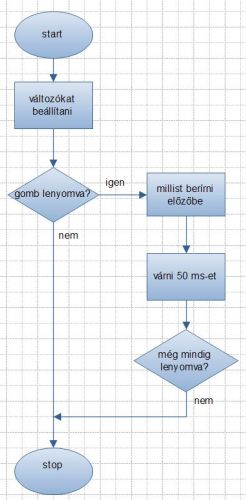
Új hozzászólás Aktív témák
- Épített vízhűtés (nem kompakt) topic
- Horgász topik
- Rezsicsökkentés, spórolás (fűtés, szigetelés, stb.)
- Milyen videókártyát?
- sziku69: Szólánc.
- Luck Dragon: Asszociációs játék. :)
- sziku69: Fűzzük össze a szavakat :)
- Luck Dragon: MárkaLánc
- Milyen házat vegyek?
- Milyen asztali (teljes vagy fél-) gépet vegyek?
- További aktív témák...
- Bomba ár! HP Pro X360 11 G1 - Intel N4200 I 4GB I 128GB SSD I 11,6" HD Touch I Cam I W11 I Gari
- Konzol felvásárlás!! Nintendo Switch
- BESZÁMÍTÁS! ASUS B560 i7 11700 32GB DDR4 512GB SSD RTX 4060Ti 16GB RAMPAGE Shiva A-Data 650W
- LicencAruhaz.hu OLCSÓ, LEGÁLIS SZOFTVEREK AZONNAL - Windows - Office - Win Server - ÖRÖK GARANCIÁVAL
- REFURBISHED és ÚJ - HP USB-C Dock G5 (5TW10AA) - 3x4K felbontás
Állásajánlatok
Cég: Laptopműhely Bt.
Város: Budapest
Cég: PCMENTOR SZERVIZ KFT.
Város: Budapest




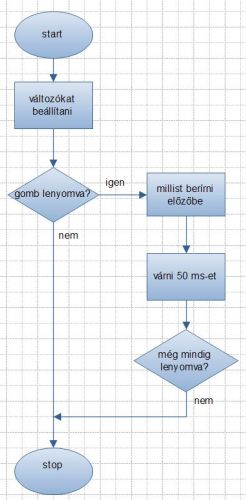
 ekkold
ekkold

