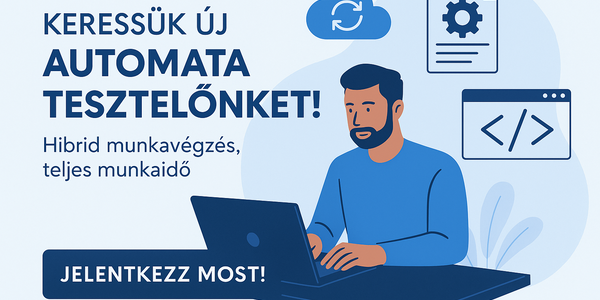- NVIDIA GeForce RTX 5070 / 5070 Ti (GB205 / 203)
- Milyen notebookot vegyek?
- iPad topik
- Milyen CPU léghűtést vegyek?
- HiFi műszaki szemmel - sztereó hangrendszerek
- Milyen asztali (teljes vagy fél-) gépet vegyek?
- Milyen billentyűzetet vegyek?
- OLED TV topic
- Egyelőre túlmelegszenek a Huawei új AI gyorsítói
- Milyen cserélhető objektíves gépet?
-

PROHARDVER!
Gyakori Kérdések
Új hozzászólás Aktív témák
-

Pópa
senior tag
válasz
 luciferc
#566
üzenetére
luciferc
#566
üzenetére
Bővebben: link
elméletileg, igen.
Általános infó, Outlook konfigolása:
1) Open Outlook or Outlook Express.
2) Click the 'Tools' menu, and select 'Accounts...'
3) Click 'Add,' and then click 'Mail...'
4) Enter your name in the 'Display name:' field, and click 'Next.'
5) Enter your full Gmail email address (username@gmail.com) in the 'Email address:' field, and click 'Next.'
6) Enter 'pop.gmail.com' in the 'Incoming mail (POP3, IMAP or HTTP) server:' field. Enter 'smtp.gmail.com' in the 'Outgoing mail (SMTP) server:' field.
7) Click 'Next.'
8) Enter your Gmail username (including '@gmail.com') in the 'Account name:' field. Enter your Gmail password in the 'Password:' field, and click 'Next.'
9) Click 'Finish.'
10) Highlight 'pop.gmail.com' under 'Account,' and click 'Properties.'
11) Click the 'Advanced' tab.
12) Check the box next to 'This server requires a secure connection (SSL)' under 'Outgoing Mail (SMTP).'
13) Enter '465' in the 'Outgoing mail (SMTP):' field.
14) Check the box next to 'This server requires a secure connection (SSL)' under 'Incoming mail (POP3).' The port will change to 995.
*The order of 'Outgoing' and 'Incoming' mail server fields varies by version. Make sure you enter the correct information in each field.
15) Click the 'Servers' tab, and check the box next to 'My server requires authentication.'
16) Click 'OK.'
Új hozzászólás Aktív témák
- A hónapban debütálhat a Fairphone 6
- Honor 400 Pro - gép a képben
- Kazy Computers - Fehérvár - Megbízható?
- Autóápolás, karbantartás, fényezés
- iPhone topik
- 45 wattos vezeték nélküli töltés jön az új iPhone-ba
- Moderátort keresek a fórumhoz!
- NVIDIA GeForce RTX 5070 / 5070 Ti (GB205 / 203)
- Kerékpársportok
- PlayStation 5
- További aktív témák...
- BESZÁMÍTÁS! MSI MAG321QR 32 165Hz WQHD 1ms monitor garanciával hibátlan működéssel - használt
- BESZÁMÍTÁS! Lenovo ThinkPad T14 Gen 4 üzleti notebook - i7 1360P 24GB DDR5 RAM 512GB SSD Iris Xe W11
- BESZÁMÍTÁS! HP ZBook 15 G6 munkaállomás - i7 9850H 16GB DDR4 RAM 512GB SSD Quadro T2000 4GB WIN10
- BESZÁMÍTÁS! Asus TUF F15 FX506HM Gamer notebook - i5 11400H 16GB DDR4 RAM 512GB SSD RTX 3060 6GB W10
- BESZÁMÍTÁS! Apple MacBook Pro 14 M4 MAX 36GB RAM 1TB SSD garanciával hibátlan működéssel
- Lenovo Legion Slim 5 82Y900BVHV Notebook
- Bomba ár! Fujitsu LifeBook E754 - i5-4GEN I 8GB I 256SSD I 15,6" HD I HDMI I W10 I Garancia!
- Honor 200 Lite 256GB, Kártyafüggetlen, 1 Év Garanciával
- AKCIÓ! HP ZBook Firefly 14 G9 üzleti notebook- i7 1255U 32GB RAM 512GB SSD nVidia T550 4GB Win11
- ÁRGARANCIA!Épített KomPhone i5 13400F 16/32/64GB RAM RX 7700 XT 12GB GAMER PC termékbeszámítással
Állásajánlatok
Cég: PC Trade Systems Kft.
Város: Szeged
Cég: PC Trade Systems Kft.
Város: Szeged