- ThinkPad (NEM IdeaPad)
- Milyen billentyűzetet vegyek?
- Milyen TV-t vegyek?
- LCD, plazma és projektoros TV-k hibái
- AMD Ryzen 9 / 7 / 5 / 3 5***(X) "Zen 3" (AM4)
- Gaming notebook topik
- Azonnali fotós kérdések órája
- Projektor topic
- AMD Radeon™ RX 470 / 480 és RX 570 / 580 / 590
- Megérkezett a legújabb és eddigi legátfogóbb 3DMark teszt
Hirdetés
-


Sikeres volt a teszt, elpusztítja internetes műholdjait az Amazon
it Az Amazon szerint minden sikerrel zárult, ezért letéríti az internetes műholdprototípusokat a pályájukról a cég.
-


DOOM: The Dark Ages címmel jön a sorozat új része?
gp Lehetséges, hogy a következő játék az eddigiektől drasztikusan különböző helyszíneken és időszakban játszódik.
-


Retro Kocka Kuckó 2024
lo Megint eltelt egy esztendő, ezért mögyünk retrokockulni Vásárhelyre! Gyere velünk gyereknapon!
-

PROHARDVER!
Linux kezdőknek - érdemes beleolvasni, mielőtt kérdezel
Új hozzászólás Aktív témák
-

csixy
addikt
Sziasztok! Még mindig a bárhol (UEFI és Legacy, 32 és 64 bit) bebootolható USB-s eszközre való linux telepítést akarom megoldani erre az eszközre (az első partíció lesz az ESP, a másodikra kerül a 64 bites telepítés, a harmadikra a 32 bites majd UEFI és Legacy körülmények között is Grubbal egymás után telepítgetve):
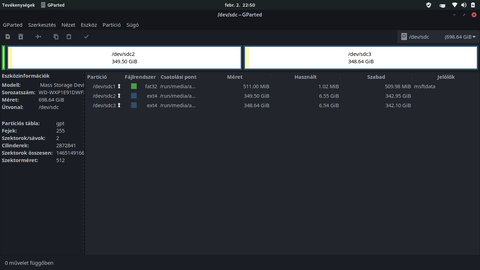
Ezt alakítgattam át gdisk segítségével hibrid GPT-MBR szerkentyűvé. Jól csináltam eddig?[azenn@azen-pc ~]$ sudo gdisk /dev/sdc
[sudo] azenn jelszava:
GPT fdisk (gdisk) version 1.0.4Partition table scan:
MBR: protective
BSD: not present
APM: not present
GPT: presentFound valid GPT with protective MBR; using GPT.
Command (? for help): r
Recovery/transformation command (? for help): p
Disk /dev/sdc: 1465149166 sectors, 698.6 GiB
Model: Storage Device
Sector size (logical/physical): 512/512 bytes
Disk identifier (GUID): B042A8F4-41B1-483E-B1B2-90936DBD23FF
Partition table holds up to 128 entries
Main partition table begins at sector 2 and ends at sector 33
First usable sector is 34, last usable sector is 1465149132
Partitions will be aligned on 2048-sector boundaries
Total free space is 3755 sectors (1.8 MiB)Number Start (sector) End (sector) Size Code Name
1 2048 1048575 511.0 MiB 0700
2 1048576 734003199 349.5 GiB 8300
3 734003200 1465147391 348.6 GiB 8300Recovery/transformation command (? for help): h
WARNING! Hybrid MBRs are flaky and dangerous! If you decide not to use one,
just hit the Enter key at the below prompt and your MBR partition table will
be untouched.Type from one to three GPT partition numbers, separated by spaces, to be
added to the hybrid MBR, in sequence: 1 2 3
Place EFI GPT (0xEE) partition first in MBR (good for GRUB)? (Y/N): yCreating entry for GPT partition #1 (MBR partition #2)
Enter an MBR hex code (default 07): 0c
Set the bootable flag? (Y/N): yCreating entry for GPT partition #2 (MBR partition #3)
Enter an MBR hex code (default 83): 83
Set the bootable flag? (Y/N): nCreating entry for GPT partition #3 (MBR partition #4)
Enter an MBR hex code (default 83): 83
Set the bootable flag? (Y/N): nRecovery/transformation command (? for help): o
Disk size is 1465149166 sectors (698.6 GiB)
MBR disk identifier: 0x00000000
MBR partitions:Number Boot Start Sector End Sector Status Code
1 1 2047 primary 0xEE
2 * 2048 1048575 primary 0x0C
3 1048576 734003199 primary 0x83
4 734003200 1465147391 primary 0x83Recovery/transformation command (? for help): w
Final checks complete. About to write GPT data. THIS WILL OVERWRITE EXISTING
PARTITIONS!!Do you want to proceed? (Y/N): y
OK; writing new GUID partition table (GPT) to /dev/sdc.
Warning: The kernel is still using the old partition table.
The new table will be used at the next reboot or after you
run partprobe(8) or kpartx(8)
The operation has completed successfully.
[azenn@azen-pc ~]$[azenn@azen-pc ~]$ sudo gdisk /dev/sdc
[sudo] azenn jelszava:
GPT fdisk (gdisk) version 1.0.4
Partition table scan:
MBR: hybrid
BSD: not present
APM: not present
GPT: present
Found valid GPT with hybrid MBR; using GPT.
Command (? for help): r
Recovery/transformation command (? for help): p
Disk /dev/sdc: 1465149166 sectors, 698.6 GiB
Model: Storage Device
Sector size (logical/physical): 512/512 bytes
Disk identifier (GUID): B042A8F4-41B1-483E-B1B2-90936DBD23FF
Partition table holds up to 128 entries
Main partition table begins at sector 2 and ends at sector 33
First usable sector is 34, last usable sector is 1465149132
Partitions will be aligned on 2048-sector boundaries
Total free space is 3755 sectors (1.8 MiB)
Number Start (sector) End (sector) Size Code Name
1 2048 1048575 511.0 MiB 0700
2 1048576 734003199 349.5 GiB 8300
3 734003200 1465147391 348.6 GiB 8300
Recovery/transformation command (? for help): q
[azenn@azen-pc ~]$Elnézést kérek a kissé hosszú szövegért !
Kert, kütyük,munka,matek,morfondír...ennyi. Szóval ács nem vagyok, de nemrégiben sikerült faragnom egy mőködőképes fogpiszkálót.
Új hozzászólás Aktív témák
A topik célja: Segítségnyújtás a Linux disztribúciókkal még csak ismerkedők számára. A szerveres kérdések nem ebbe a topicba tartoznak.
Kérdés előtt olvasd el a topik összefoglalóját!
Haladó Linuxos kérdések topikja.
Linux felhasználók OFF topikja
Milyen program ami... [link]
Shell script kérdésekkel látogassatok el a topikjába
- Vélemény Ubuntu 20.04 LTS
- Vélemény Linux Mint Debian Edition 4
- Tudástár MX-Linux 19
- Bemutató Linux a mindennapokban: Manjaro KDE
- Bemutató Linux a mindennapokban
- Hír Zöld utat adott a nyílt forráskódú Linux meghajtóknak az NVIDIA
- Hír A Steam Play hozza el a Windowsra írt játékokat Linuxra
- Hír Hova jut a világ? Linuxot kínál a Windows Store!
- Milyen autót vegyek?
- Xbox Series X|S
- Fortnite - Battle Royale & Save the World (PC, XO, PS4, Switch, Mobil)
- Háztartási gépek
- Kerékpárosok, bringások ide!
- ThinkPad (NEM IdeaPad)
- Milyen billentyűzetet vegyek?
- Samsung Galaxy S23 Ultra - non plus ultra
- Milyen TV-t vegyek?
- Luck Dragon: Asszociációs játék. :)
- További aktív témák...
- PC JÁTÉKOK (OLCSÓ STEAM, EA , UPLAY KULCSOK ÉS SOKMINDEN MÁS IS 100% GARANCIA )
- Windows, Office licencek a legolcsóbban, egyenesen a Microsoft-tól - 2990 Ft-tól!
- AKCIÓ! - STEAM kulcsok / Punch Club, Oddworld: Soulstorm, Children of Morta, stb. - 2024.05.16.
- Canva Pro előfizetés - 1 éves
- World of Warcraft Shadowlands Collectors edition EU EN
Állásajánlatok
Cég: Ozeki Kft.
Város: Debrecen
Cég: Promenade Publishing House Kft.
Város: Budapest








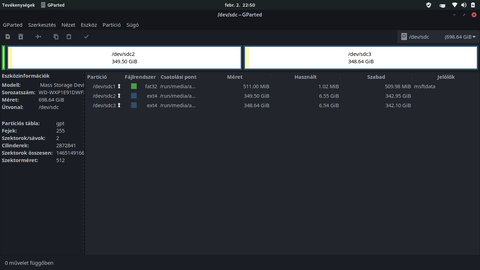
 CPT.Pirk
CPT.Pirk

