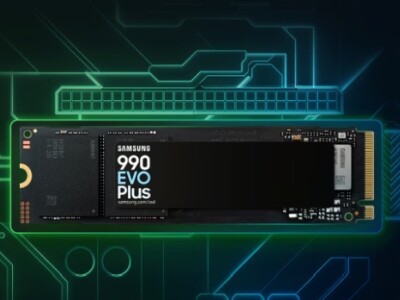Hirdetés
- Nem teljesít túl jól a kasszáknál az aktuális Xbox generáció
- GeForce Now
- Azonnali informatikai kérdések órája
- AMD K6-III, és minden ami RETRO - Oldschool tuning
- ThinkPad (NEM IdeaPad)
- AMD GPU-k jövője - amit tudni vélünk
- Nincs elég CPU-ja a garanciális cserékhez az Intelnek?
- Milyen billentyűzetet vegyek?
- Milyen alaplapot vegyek?
- Intel Core i5 / i7 / i9 "Alder Lake-Raptor Lake/Refresh" (LGA1700)
Hirdetés
-
Disney + újra három hónapos promócióban.
lo Pár napja érkezett meg az Amazon Fire TV Stick 4K Max 2nd médialejátszóm, az Edifier R1600T III Sztereó...
-


Ezek voltak a Meta és Zuckerberg nagy bejelentései
it Itt a Meta Orion, ami a cég szerint az eddigi legfejlettebb AR-szemüveg. Többek között a Quest 3S is befutott.
-
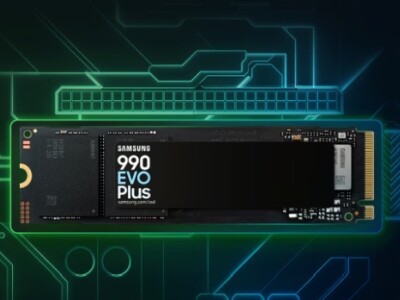

Befutottak a Samsung 990 EVO Plus SSD-k
ph A friss modellek közül kiemelkedő a 4 TB-os kapacitást kínáló variáns.
-

PROHARDVER!

Új hozzászólás Aktív témák
-

PuMbA
titán
válasz
 CPT.Pirk
#11266
üzenetére
CPT.Pirk
#11266
üzenetére
Ha jól tudom akkor az O billentyű lenyomásával bejön egy információs ablak, amin van CPU használat kijelző.
Ilyesmi jön elő:
D(Audio: ac3, 48000 hz, 6 channels, s16) P(aq:24%, kB/s: 437.28)
D(Video: h265, yuv420P, 1920x1080) P(vq:99%, dc:ff-h264_vdpau, MB/s:41:12. drop:5, pc:4)
C( AS: 0.000, A/V:-0.167, edl:-, dcpu: 3% acpu: 1% vcpu: 2%)
W( fps:23.95 CPU0: 9.5% CPU1: 6.7%)Jelentéseik:
D[emux info (audio)](Audio: [codec], [samplerate], [channel count], [sample size]) P[layer info(audio)](aq:[decoded audio frame queue usage], kB/s: [decoded audio bitrate])
D[emux info (audio)](Video: [codec], [pixel format], [resolution]) P[layer info (video)](vq:[decoded video frame queue usage], dc:[codec in use], MB/s:[decoded video bitrate]. drop:[dropped frame count], pc:[pattern correction (3:2 pull, etc)])
C[general info (dunno WTF "C" stands for, probably an elupusism)]( AS: [audio sync delay], A/V:[sync error], edl:[edit decision list info], dcpu: [demux cpu usage] acpu: [audio decode cpu usage] vcpu: [video decode cpu usage])
W[indow? (who cares, this stuff is obvious)]( fps:[render framerate] CPU0: [first scheduling unit usage] CPU1: [...])[ Szerkesztve ]
Új hozzászólás Aktív témák
● A topicban tilos a warez mindennemű formája!
Ennek értelmében nemkívánatos témák:
- filmek, sorozatok torrent- és egyéb letöltőoldalakon való fellelhetősége
- ki, mit, hogyan, mikor, milyen minőségben warezolt magának
- a különféle release-ek, illetve az azokat készítők munkásságának kitárgyalása
- másolási és egyéb védelmek kikerülése, rip-készítés, letöltött tartalmak konvertálgatása, szerkesztése
- Ingyen kellene, de tegnapra
- Apple iPhone 16 - ígéretek földje
- DIGI internet
- Android alkalmazások - szoftver kibeszélő topik
- PlayStation 5
- Kerékpárosok, bringások ide!
- Ubuntu Linux
- Gondoskodik róla az EU, hogy az Apple felnyissa a rendszereit
- iPhone topik
- Apple iPhone 15 Pro Max - Attack on Titan
- További aktív témák...
- Dell Latitude 5500 15,6", i5 8365U, 16GB RAM, jó akku, 27% ÁFÁS
- Samsung Galaxy A51 128GB, Kártyafüggetlen, 1 Év Garanciával
- Honor 200 Lite 5G 256GB, Kártyafüggetlen, 1 Év Garanciával
- Latitude 7420 2-in-1 27% 14" FHD IPS érintő i7-1185G7 16GB 512GB NVMe magyar vbill ujjlolv gar
- Eladó! Gigabyte e x58 ud3r rev1.6 alaplap+i7 920+ x5675 cpuval (ajándék)
Állásajánlatok
Cég: Ozeki Kft
Város: Debrecen
Cég: PCMENTOR SZERVIZ KFT.
Város: Budapest