Hirdetés
-


Retro Kocka Kuckó 2024
lo Megint eltelt egy esztendő, ezért mögyünk retrokockulni Vásárhelyre! Gyere velünk gyereknapon!
-


Panaszt tettek a Google ellen, mert követi a felhasználókat a böngészője
it Adatvédelmi panasz érkezett Ausztriában a Google ellen, a vád szerint követik a Chrome böngésző felhasználóit.
-
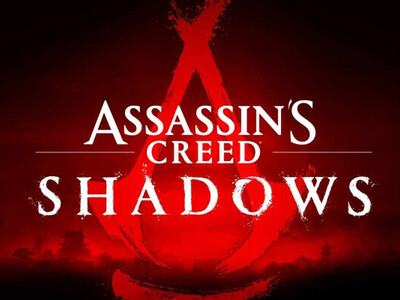

Assassin's Creed Shadows - A feudális Japán
gp A készítők egy rövid videót osztottak meg velünk a sorozat új helyszínéről.
-

PROHARDVER!
NEM TUDOD, HOGY MI EZ A KÁRTYÁS DOLOG? OLVASD EL EZT!
Új hozzászólás Aktív témák
-

n@p@lm
őstag
válasz
 n@p@lm
#55516
üzenetére
n@p@lm
#55516
üzenetére
megoldva:
"If GFWL isn’t working for you (best way to check is play a GFWL game and see if you can bring up the home menu. If not, it’s broken) here’s what to do.
NOTE: YOU MUST MUST MUST DO THESE STEPS EXACTLY. DON’T SKIP ON REBOOTING OR ANYTHING. ALSO MAKE SURE TO DOWNLOAD THE FILE I’VE LINKED TO, AND NOT ANY OTHER VERSION OF GFWL.
1\ uninstall both “Microsoft Games for Windows - LIVE Redistributable” AND “Microsoft Games for Windows Marketplace”
2\ reboot
3\ download the GFWL installer from here: http://www.xbox.com/en-US/LIVE/PC/DownloadClient
4\ IMPORTANT: Right click the above installer, go to properties and change its compatibility to “Windows 7”. Save and exit.
5\ IMPORTANT: Right click the installer, and choose “Run as administrator”
6\ After it’s installed, run the GFWL game again. It should now work fine and redownload your profile.
Steps 4 and 5 are really, REALLY, REALLY important."
Új hozzászólás Aktív témák
-
(rögzített hozzászólás)
Vigyázzatok, megint scam/phising oldalakkal próbálkoznak! Ha valaki megkeres, hogy szavazz valamire, ne tedd! Akkor sem, ha régi ismerős keres meg, mert valszeg feltörték a fiókját. Ne is nyisd meg az oldalt, amit belinkel neked!
***
//////////////////
Tiltott minden olyan javaslat, tanács, utalás (illetve ezek kérése), ami a digitális disztribútorok által megszabott szabályok, határok, korlátozások kikerülésére irányul. A teljesség igénye nélkül értendőek ez alatt a VPN-es trükközések, hamis vásárlási adatok megadása és társaik.
Nem tiltott ugyanakkor a régió- és egyéb korlátos leárazások, promóciók, akciók stb. ismertetése, az azokról szóló diskurzus, ha ez nem társul a fentebb említett dolgokkal.
Röviden és tömören: nem érdekel senkit, hogy kijátszik-e valaki ilyen-olyan szabályokat, de itt erről semmilyen formában ne essen szó!
//////////////////
Mivel túlságosan sok cserélgetős hozzászólás született a topicban, ezért ennek külön topicot nyitottunk Steam Trade néven. Legyetek szívesek a továbbiakban ezeket ott lebonyolítani, ebből a topicból ugyanis törölni fogjuk őket, vagy extrém esetben akár szankcionálunk is.
//////////////////
Szintén külön topicban zajlik a GameCard-ok csere-beréje: Steam Game Card csere-bere
//////////////////
Nyílt topik a Humble Bundle és társainak is, legyetek szívesek oda fáradni, ha arra felé terelődne a téma: Nagy Bundle topik
- Asus játékra is,15,6 FullHd,Ryzen 3 3200u(3,5Ghz),RX Vega 3 2GB VGA,8GB DDR4 RAM,SSD, szép állapot
- Asus ZenBook(ultrakönnyű,16mm!),13,3"4K(3200x1800)IPS,core i7 5500u,8GB Ram,SSD,7 óra akku
- Apple watch 5 , 44mm cellular
- Dell 14,1" Érintő kijelző,FullHd IPS,i5 8350u(8x3,6Ghz)világító bill,8GB RAM,SSD, jó akku, Újszerű
- Arcam Irdac




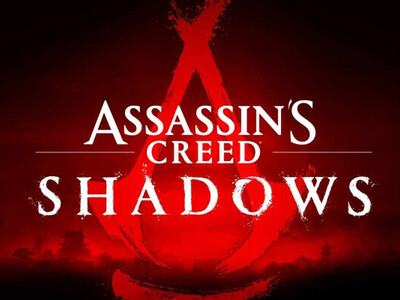





 eami
eami