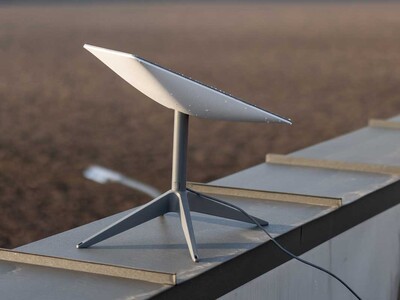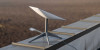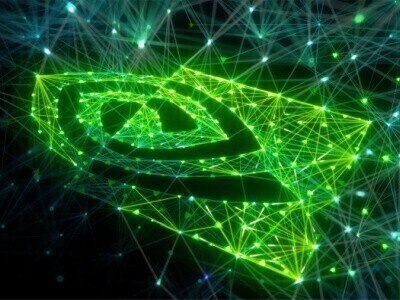Hirdetés
-


Spyra: nagynyomású, akkus, automata vízipuska
lo Type-C port, egy töltéssel 2200 lövés, több, mint 2 kg-os súly, automata víz felszívás... Start the epic! :)
-
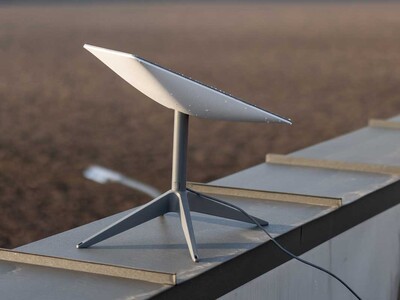
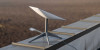
Zimbabwébe ment a Starlink
it Immáron Zimbabwe területén is hivatalosan működik a SpaceX Starlink műholdas internetszolgáltatása.
-
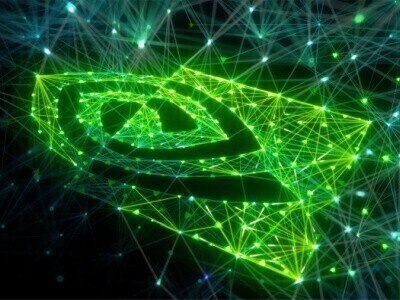

Visszatérne a PC-s kliensbizniszbe az NVIDIA
ph A Bloomberg videointerjújában utalt erre a Dell és az NVIDIA vezére.
-

PROHARDVER!
[Re:] Google Nexus 7 - Android 4.1 alapon
Új hozzászólás Aktív témák
-

TOZ
addikt
Megoldas a checksum problemera (4.1.2) frissites eseten:
Just edit the updater-script and remove the checks. AS LONG AS YOU KNOW YOU ARE FLASHING THE RIGHT PACKAGE ON THE RIGHT DEVICE, you will be fine. Otherwise, you'll probably get a soft brick. Worked fine for me with CWM and Franco.
QUICK TUTE:
1. Download the zip. I’m on JRO03D so I download the update package for JRO03D to JZO54K.
2. Extract the zip to a working directory on your PC. Let’s say C:\update\.
3. Navigate to “C:\update\META-INF\com\google\android”. There will be two files. One of them will be updater-script.
4. Edit updater-script using your favourite text editor. You need to remove lines that say EXACTLY AS FOLLOWS:
assert(apply_patch_check(…In the case of my zip it was lines 7 to 475.
5. Save the script.
6. Navigate to the root of the extracted files. In this case C:\update\
7. Select all of the files and repack the zip using 7-zip, select store as the compression level.
8. Copy to SD and Flash using CWM.forrás: xda
Azt mondjuk nem tudom, hogy mi van olyankor, ha az CWM-ben siman kikapcsolod az ellenorzest.
[ Szerkesztve ]
Új hozzászólás Aktív témák
ma A legújabb Android referenciagépet az Asus gyártja, a készülék Tegra 3 lapkakészlettel, IPS kijelzővel és Jelly Beannel érkezik.
- ÚJ Apple Pencil 1 - 2 első és második generációs BONTATLAN AZONNAL ÁTVEHETŐ DEÁK TÉR
- iPad 9. generáció (2021) WiFi 64GB + Apple Pencil
- Apple iPad Pro 12.9 M2 /128GB 6th gen Wifi 1,5 hónapos
- Dell venue 11 pro (7130) tablet intel core i5-4300y dokkolóval
- ÚJ Bontatlan iPad Air 5 M1 2022 10.9 256Gb Space Grey 1 év Apple Gar AZONNAL ÁTVEHETŐ DEÁK TÉRNÉL.
Állásajánlatok
Cég: Promenade Publishing House Kft.
Város: Budapest
Cég: Ozeki Kft.
Város: Debrecen