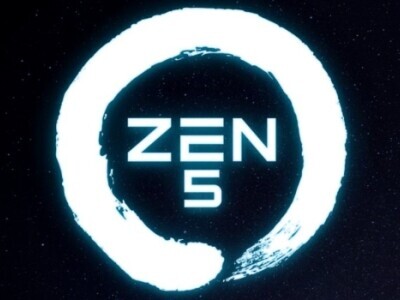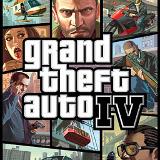- Házi barkács, gányolás, tákolás, megdöbbentő gépek!
- AMD vs. INTEL vs. NVIDIA
- Projektor topic
- Hivatalosan is reagált a Core CPU-k stabilitási gondjáira az Intel
- iPad topik
- AMD Ryzen 9 / 7 / 5 / 3 5***(X) "Zen 3" (AM4)
- OLED TV topic
- Hisense LCD és LED TV-k
- Milyen asztali médialejátszót?
- HiFi műszaki szemmel - sztereó hangrendszerek
Hirdetés
-


Spyra: akkus, nagynyomású, automata vízipuska
lo Type-C port, egy töltéssel 2200 lövés, több, mint 2 kg-os súly, automata víz felszívás... Start the epic! :)
-
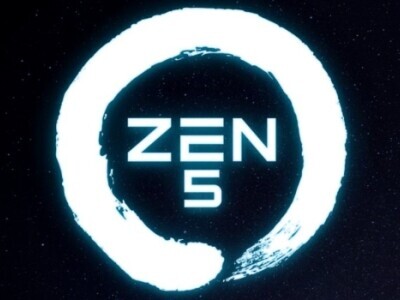

Masszív előrelépésnek tűnik a Zen 5
ph Az AMD a gyártók felé már nem is az Intelhez méri a dizájn sebességét, hanem az újabb ARM magokhoz.
-


Visszavonta az Intel és a Qualcomm Huawei-hez kiadott exportlicencét az USA
it A jelentések szerint az USA hosszú idő után döntött, és visszavonta a Huawei kapcsán kiadott exportlicencet az Inteltől és a Qualcommtól. Ez mindegyik félnek nagy probléma lehet.
-

PROHARDVER!
Mit jelent az Amerikai Álom napjainkban? Niko Bellicnek, az európai emingrásnak a reményt, hogy meg tud menekülni a múltjától. Unokabátyjának Romannak az álmot, hogy együtt megcsinálják a szerencséjüket Liberty Cityben, megnyitva az utat a lehetőségek országába.
Új hozzászólás Aktív témák
-

Backspace
tag
Mentés gond megoldva:
This guide will tell you how to back-up your save file.
This is what I did when I formatted my WinXP 32 and upgrade it to Vista 64...
1. Copy the whole folder "Rockstar Games" from "C:\Users\*****\AppData\Local\" and "XLive" folder from "C:\Users\*****\AppData\Local\Microsoft\". (VistaX64)
2. Save it for back-up.
3. After you've formatted your HDD to any OS and installed the game. (GTAIV) Paste the back-up folders "Rockstar Games" and XLive" to where you got the files before overwriting the files.
"C:\Users\*****\AppData\Local\" = "Rockstar Games"
"C:\Users\*****\AppData\Local\Microsoft\" = "XLive"
4. Now run the game and press "HOME" in-game to sign-in from XLive. Choose your old nick when signing-in. Don't make new account or your save file won't load.
5. After signing-in, play the game and it will load your save file automatically.
[ Szerkesztve ]
Új hozzászólás Aktív témák
- Macska topik
- A fociról könnyedén, egy baráti társaságban
- Sokat fogyaszt az AI, egyre több az adatközpont, kell az atomenergia
- Óra topik
- Vicces képek
- Facebook profil letiltás kapcsolt ismeretlen Instagram fiók miatt
- Suzuki topik
- Házi barkács, gányolás, tákolás, megdöbbentő gépek!
- Visszavonta az Intel és a Qualcomm Huawei-hez kiadott exportlicencét az USA
- Realme GT Master Edition - mestermunka
- További aktív témák...
- Dell Latitude 3310, 13,3" HD Kijelző, I5-8265U CPU, 8GB RAM, 256GB SSD, WIN 10/11
- GameBoy Advanced SP (AGS-001) + Final Fantasy V és némi ajándék.
- Samsung Galaxy TAB A8 /// Szinte ÚJ // Számla + GARANCIA
- Acer játékra is,15,6", FullHD,6.gen.core i7,GT940 4!!/6GB VGA,8GB Ram,SSD+HDD,jó akku
- Dell Latitude E7470 - i7 6600U / 8-16GB RAM - számla, 6 hó garancia
Állásajánlatok
Cég: Ozeki Kft.
Város: Debrecen
Cég: Promenade Publishing House Kft.
Város: Budapest