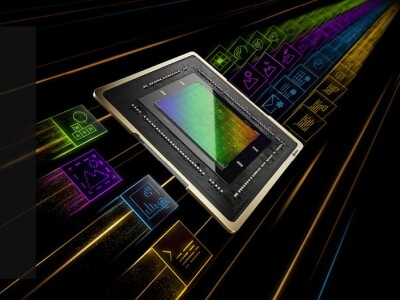- Az NVIDIA szerint a partnereik prémium AI PC-ket kínálnak
- Két Zen 5-ös dizájnjának mintáit is szállítja már az AMD
- A Colorful "fagyosan kompakt" alkatrészekkel megy elébe a nyárnak
- A Keychron ismét egy űr betöltését vállalta magára az egerek szegmensében
- Az átlagnál vaskosabb ventilátorok kandikáltak ki a Corsair vitorlája mögül
- Milyen CPU léghűtést vegyek?
- AMD Ryzen 9 / 7 / 5 7***(X) "Zen 4" (AM5)
- Az NVIDIA szerint a partnereik prémium AI PC-ket kínálnak
- Kormányok / autós szimulátorok topicja
- Kihívás a középkategóriában: teszten a Radeon RX 7600 XT
- Milyen monitort vegyek?
- HP ProLiant MicroServer Gen8
- Milyen TV-t vegyek?
- Milyen billentyűzetet vegyek?
- 3D nyomtatás
Hirdetés
-


Kapnak egy rakás reklámot a Roblox játékosai
it Videohirdetésekre készülhetnek ezentúl a virtuális világokban a Roblox játékosai.
-


Egyre közelebb a Poco F6 startja
ma Újabb ár/érték csatát nyerhet a Xiaomi almárka.
-
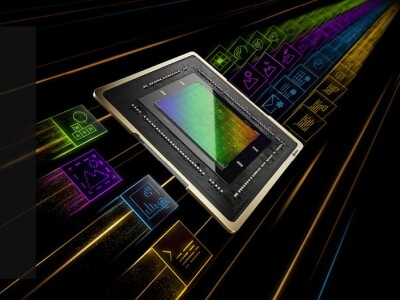

Az NVIDIA szerint a partnereik prémium AI PC-ket kínálnak
ph Megkezdődött az NPU-k elleni hadjárat, de egy fontos részletet nem említ a cég.
Aktív témák
-

kingsjcam
újonc
SJ7 STAR Firmware v1.22
Follow these steps to install the new firmware v1.22:
1. Extract the memory card form your camera.
2. Format the memory card to FAT32 in your computer. NOTE: If the card is nor formatted to FAT32 the update may not happen.
3. Download and extract the contents of the attached file. Then copy the firmware files in your card.
There should be no folders just the firmware files themselves.
4. Insert the card into the camera and connect the card into a power supply. If your battery is fully charged, you don't need to connect it to a power supply.
5. Turn the camera on, and the Installation process will begin. The screen may shut down for a few seconds and the LED lights may blink.
Once done, Format the card, and Skip to number 8.
6. If the installation doesn't proceed when powering the camera on, go to settings and select Version, shown here encircled in red.
Tap the version number, then the camera will ask you if you want to update the firmware.
7. Tap the Circle option to begin installation. The screen may shut down for a few seconds and the LED lights may blink.
8. Turn the camera on again, navigate to version and see if your camera firmware has updated to the desired version.IMPORTANT! Delete the firmware update file/s after installing. You can either delete it by formatting the card on the camera, or manually delete the installation file on the card through your computer.
SJ7 Star v1.22 Firmware Changelog
Fix up the problem of not responding to Gimbal control.

[ Szerkesztve ]
Aktív témák
- Milyen CPU léghűtést vegyek?
- Háztartási gépek
- AMD Ryzen 9 / 7 / 5 7***(X) "Zen 4" (AM5)
- Az NVIDIA szerint a partnereik prémium AI PC-ket kínálnak
- Ukrajnai háború
- WLAN, WiFi, vezeték nélküli hálózat
- Kormányok / autós szimulátorok topicja
- Helldivers 2 (PC, PS5)
- iPhone topik
- Megjelent az iOS 17.4, minden idők egyik legfontosabb iPhone-frissítése
- További aktív témák...
- AKCIÓKAMERA tartozékok - GoPro Hero 12/ 11/ 10, Inta360, DJI Osmo Action kiegészítők
- Sony NEX-3 objektivvel eladó
- Nikon D5000 + AF-S DX NIKKOR 18-105 mm
- Canon EF 80-200mm f/4.5-5.6 II compact telephoto zoom
- FOTÓS LED Lámpák - Kamera Fények, COB Studió Világítás, RGB Videó Lámpák, Körfények (Ringlight)