Hirdetés
- Kezdő fotósok digitális fényképei
- Apple notebookok
- AMD Ryzen 9 / 7 / 5 7***(X) "Zen 4" (AM5)
- TCL LCD és LED TV-k
- AMD K6-III, és minden ami RETRO - Oldschool tuning
- Egy vagy két tápkonnektor lesz az új csúcs-GeForce-on?
- Video digitalizálás
- Mini PC
- Nincs elég CPU-ja a garanciális cserékhez az Intelnek?
- Mini-ITX
Hirdetés
-
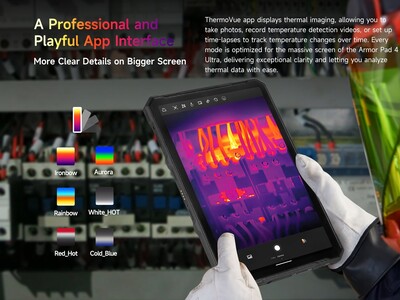

Elstartolt az Ulefone 5G-s, hőkamerás strapatabletje
ma Mindent egyszerre kínál egy készülékben, hagyományos Armor 4 Ultra is akad.
-


Hordozható NAS-sal készül novemberre a UnifyDrive
ph A két M.2-es meghajtót fogadó, kártyaolvasókkal és kétféle videokimenettel ellátott konstrukció működhet routerként, de a virtualizáció sem áll tőle távol.
-


Texasban készül az első 3D-nyomtatott hotel
it A daru méretű 3D-nyomtatóval most egy hotelt nyomtatnak a sivatagba, rétegenként.
Új hozzászólás Aktív témák
-

#59070464
törölt tag
Megspóroltam neked.
 Az r189-es kernel gyári értékeit odaírtam, ha valaki a sok állítgatásban elveszne és a végén nem tudná, hogy már mit mire állított.
Az r189-es kernel gyári értékeit odaírtam, ha valaki a sok állítgatásban elveszne és a végén nem tudná, hogy már mit mire állított.The CPUfreq governor "interactive" is designed for latency-sensitive, interactive workloads. This governor sets the CPU speed depending on usage, similar to "ondemand" and "conservative" governors, but with a different set of configurable behaviors.
The tuneable values for this governor are:
above_hispeed_delay (Default is 20000): When speed is at or above hispeed_freq, wait for this long before raising speed in response to continued high load.
boost (Default is 0): If non-zero, immediately boost speed of all CPUs to at least hispeed_freq until zero is written to this attribute. If zero, allow CPU speeds to drop below hispeed_freq according to load as usual.
boostpulse: On each write, immediately boost speed of all CPUs to hispeed_freq for at least the period of time specified by boostpulse_duration, after which speeds are allowed to drop below hispeed_freq according to load as usual.
boostpulse_duration (Default is 80000): Length of time to hold CPU speed at hispeed_freq on a write to boostpulse, before allowing speed to drop according to load as usual.
go_hispeed_load (Default is 99%): The CPU load at which to ramp to hispeed_freq.
hispeed_freq (Default is 1242000): An intermediate "hi speed" at which to initially ramp when CPU load hits the value specified in go_hispeed_load. If load stays high for the amount of time specified in above_hispeed_delay, then speed may be bumped higher. Default is the maximum speed allowed by the policy at governor initialization time.
input_boost_freq (Default is 0): This entry is the frequency which the CPU will be boosted when the screen is touched.
io_is_busy (Default is 1): Set to 1 is quite beneficial for quickly reacting the onset of load.
min_sample_time (Default is 80000): The minimum amount of time to spend at the current frequency before ramping down.
target_loads (The default is target load 90% for all speeds): CPU load values used to adjust speed to influence the current CPU load toward that value. In general, the lower the target load, the more often the governor will raise CPU speeds to bring load below the target. The format is a single target load, optionally followed by pairs of CPU speeds and CPU loads to target at or above those speeds. Colons can be used between the speeds and associated target loads for readability.
For example: 85 1000000:90 1700000:99
targets CPU load 85% below speed 1GHz, 90% at or above 1GHz, until 1.7GHz and above, at which load 99% is targeted. If speeds are specified these must appear in ascending order. Higher target load values are typically specified for higher speeds, that is, target load values also usually appear in an ascending order.
timer_rate (Default is 20000): Sample rate for reevaluating CPU load when the CPU is not idle. A deferrable timer is used, such that the CPU will not be woken from idle to service this timer until something else needs to run. (The maximum time to allow deferring this timer when not running at minimum speed is configurable via timer_slack.)
timer_slack (Default is 80000): Maximum additional time to defer handling the governor sampling timer beyond timer_rate when running at speeds above the minimum. For platforms that consume additional power at idle when CPUs are running at speeds greater than minimum, this places an upper bound on how long the timer will be deferred prior to re-evaluating load and dropping speed. For example, if timer_rate is 20000uS and timer_slack is 10000uS then timers will be deferred for up to 30msec when not at lowest speed. A value of -1 means defer timers indefinitely at all speeds.
[ Szerkesztve ]
Új hozzászólás Aktív témák
- Kezdő fotósok digitális fényképei
- Apple notebookok
- Milyen légkondit a lakásba?
- Otthoni hálózat és internet megosztás
- World of Tanks - MMO
- Befutott a Redmi Note 14 alapverzió is
- Jelentős fejlődést mutat a Xiaomi Redmi Note 14 Pro széria
- Ukrajnai háború
- Az éj sötét és tele van Xiaomi 14T-vel
- Hálózati / IP kamera
- További aktív témák...
Állásajánlatok
Cég: Ozeki Kft
Város: Debrecen
Cég: PCMENTOR SZERVIZ KFT.
Város: Budapest
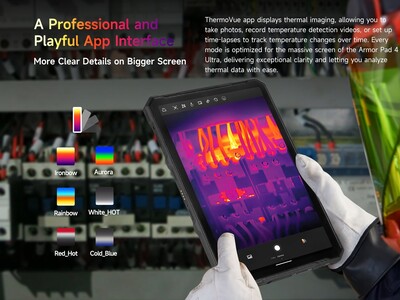







 Az r189-es kernel gyári értékeit odaírtam, ha valaki a sok állítgatásban elveszne és a végén nem tudná, hogy már mit mire állított.
Az r189-es kernel gyári értékeit odaírtam, ha valaki a sok állítgatásban elveszne és a végén nem tudná, hogy már mit mire állított.

