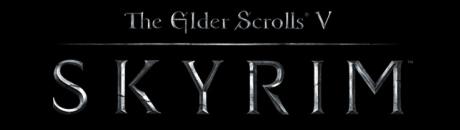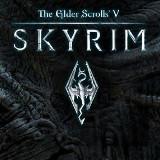Hirdetés
-


Ülésezik a hardveregylet
ph Az irodai készülékek és monitorok társaságát egy ház, egy egér és egy DAC egészíti ki.
-


Premier előzetesen a Demon Slayer -Kimetsu no Yaiba- Sweep the Board!
gp Elérhető lett Switch-re a játék, amely leginkább a Mario Party-hoz hasonlítható.
-


Érkezőben a Poco M6 4G
ma 5G-s és 4G-s Pro modell már van, hamarosan lesz Poco M6 4G-s alapváltozat is.
-

PROHARDVER!
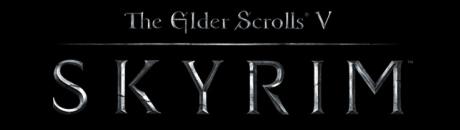
Új hozzászólás Aktív témák
-
No, egy meglepő mozdulattal áthúztam a régi meghajtóról a \Games\Nexus Mod Manager\SkyrimSE\Mods alatti fileokat az új helyre, az NMM-ben bepipáltam mindent, és műxik rendben.

Már csak az SKSE-t kellene megreszelnem, mert az most nem indul el. A readme alapján tettem fel, ahogy mindig.
[ Installation ]
1. Copy the .dll and .exe files to your Skyrim SE directory. This is usually in your Program Files folder under Steam\SteamApps\common\Skyrim Special Edition\. If you see files named SkyrimSE and SkyrimSELauncher, this is the correct folder. Do not copy these files to the Data folder as with a normal mod. The "src" folder is only useful for programmers, most users can ignore it.
2. Copy the .pex files in Data\Scripts\ into the Data\Scripts\ folder of your installation. The .pex files are needed by all users of SKSE.
3. If you create mods, copy the .psc files in Data\Scripts\Source\ into the Data\Scripts\Source\ folder of your installation. The .psc files are only needed if you have the CreationKit installed and intend to create or compile Papyrus scripts. Make sure to add them to your include path.
4. Run skse64_loader.exe to launch the game.De amikor indítani próbálom (rendszergazdaként), egyet villan a képernyő, a Steamben látom, hogy indulna a játék, majd egyből le is áll. Win10 tűzfalon felvettem a kivételek közé. Mi kerülte el a figyelmem szerintetek?
[ Szerkesztve ]
''És nagy kópék vagyunk. Igyunk barátaim, yo-hoo!'' - Jack Sparrow
Új hozzászólás Aktív témák
- OLED TV topic
- gban: Ingyen kellene, de tegnapra
- Külpolitika
- HTPC (házimozi PC) topik
- Már elérhető a Resident Evil 4 Remake magyar szinkronja (PC)
- Rövid előzetesen a S.T.A.L.K.E.R. 2: Heart of Chornobyl
- Debrecen és környéke adok-veszek-beszélgetek
- Milyen TV-t vegyek?
- Milyen okostelefont vegyek?
- Házimozi belépő szinten
- További aktív témák...