Hirdetés
-


Nyárköszöntő hardverszemle
ph A desktop gép, notebook és ház nyomába sokféle periféria szegődik, sőt, még egy VR headset is tiszteletét teszi heti rovatunkban.
-
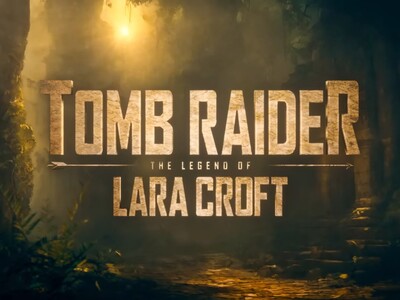

Megjelenési dátumot kapott a Tomb Raider animációs sorozat
gp A tervek szerint október elején debütál a teljes első évad Netflixen.
-


Mobvoi TicWatch Pro 5 Enduro - kitartás kartárs?
ma WearOS 3.5, két kijelző, hosszú üzemidő, és zavaró apróságok a legújabb TicWatch modellben.
-

PROHARDVER!
Az eBay használatával kapcsolatos információk.
Új hozzászólás Aktív témák
-

tlac
nagyúr
hát ez nagy segítség:
Greetings!
Thank you for taking the time in contacting eBay Customer Service about your payment difficulties. I am sorry to hear that you could not successfully make a payment for the item you’re eyeing on using your PayPal account. This is definitely the least thing that we would like you to experience because we surely know how inconvenient this must be. Worry no more, I’d be glad to help. By the way, my name is Anthony, at your service.
First off, I have checked your PayPal account and I am not seeing any issue with it that would result to payment errors.
In addition, there is also no recorded/documented site issue similar to what you’re experiencing.
That being said, what you’re experiencing right now must be just an intermittent issue.
To get this rectified, please simply follow the options below that would allow you to successfully pay.
1. First, please make sure that you are using an up to date browser that’s one of the supported browsers on the site. Please see the list through the link I have prepared for you below:
http://pages.ebay.com/help/account/browser.html
2. Second, please try paying the item while logged in your account in incognito mode and that you are allowing pop ups.
3. Third, please remove your saved checkout payment method. Here’s how:
a) Please access this link by pasting it into a new browser: https://my.ebay.com/ws/eBayISAPI.dll?MyeBay&CurrentPage=MyeBayPersonalInfo&gbh=1&ssPageName=STRK:ME:LNLK
b) Scroll down and go to the Financial Information portion.
c) In the Checkout saved payment methods, beside PayPal, click the Remove link.
4. Fourth, please feel free to use an alternate site to purchase and pay for the item such as www.ebay.ca or www.ebay.ie, etc.
5. Fifth, please also feel free to try to directly use the “Buy it Now” button instead of going through the shopping cart.
6. Lastly, please feel free to use the mobile app will also be helpful.
And just a heads up, if you will still encounter the same issue despite following the steps, please send us the screenshot of the error so that we can forward this to our technical team.
I trust that the above options will surely help you in successfully paying for the item. It is my pleasure to assist you today.
I wish you all the best and please do have a great day! You truly deserve it.
Thank you for choosing eBay. We value your business.
[ Szerkesztve ]
Új hozzászólás Aktív témák
● Nézd meg a téma Összefoglalót!
● Használd a gyorskeresőt (jobb felső sarokban van) a kérdés feltevése előtt, előfordulhat, hogy van már rá válasz.
● Ha mégsem találtad meg a választ, kérdezz!
● Ha konkrét termékkel kapcsolatos a kérdés, akkor add meg a linkjét is.
● A topikban hirdetni nem engedélyezett.
 Vám- vagy adócsalással, az eBay szabályainak kijátszásával kapcsolatban tilos tanácsot adni vagy kérni a fórumon!
Vám- vagy adócsalással, az eBay szabályainak kijátszásával kapcsolatban tilos tanácsot adni vagy kérni a fórumon!
- Jack Hunter: Egérragasztó
- Xbox Series X|S
- AMD K6-III, és minden ami RETRO - Oldschool tuning
- Samsung Galaxy Watch4 és Watch4 Classic - próbawearzió
- Redmi Note 13 Pro 5G - nem százas, kétszázas!
- AMD CPU-k jövője - amit tudni vélünk
- Kínai, és egyéb olcsó órák topikja
- Projektor topic
- Jövedelem
- Milyen TV-t vegyek?
- További aktív témák...
- DJI Avata 2 Fly More Combo (Three Batteries)
- -59% HP EliteBook x360 830 G7:i5 10310U,16GB,256GB,vil.MAGYAR bilI.,IR,13.3" Touch,100%sRGB,WWAN 4G
- Sony PS5 (1116A) + 2TB Samsung SSD bővítés a gyári 825GB mellett, két karral + venom töltőhub
- HP Laptop 15-fd051ne - ÚJ - 15,6" FullHD IPS notebook - Core i5-1335U, 8GB, 512SSD, Win11
- Brother DCP-L2532DW wifis, multifunkciós lézernyomtató
Állásajánlatok
Cég: Alpha Laptopszerviz Kft.
Város: Pécs
Cég: Ozeki Kft.
Város: Debrecen


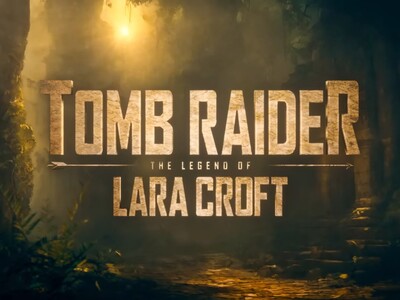








 V/
V/

