- Alsó-középkategóriás, PlayStation 5-be is helyezhető M.2 SSD-t virított a Klevv
- Antec kirakatház Lian Li zöngével és egy csavarral
- Újabb inteles VGA került elő a Biostar hátizsákjából
- Belépőszintű játékos headsetekkel bővült a Corsair kínálata
- Kétféle tájolással munkára fogható, ITX-es ház jött a Sharkoontól
- Kétféle tájolással munkára fogható, ITX-es ház jött a Sharkoontól
- Melyik tápegységet vegyem?
- AMD Ryzen 9 / 7 / 5 7***(X) "Zen 4" (AM5)
- Milyen CPU léghűtést vegyek?
- NVIDIA GeForce RTX 4060 / 4070 S/Ti/TiS (AD104/103)
- Milyen billentyűzetet vegyek?
- Telekom TV SmartBox: szolgáltatói set-top box alacsony korlátokkal
- Fejhallgató erősítő és DAC topik
- OLED TV topic
- NVIDIA GeForce RTX 4080 /4080S / 4090 (AD103 / 102)
Hirdetés
-


AMD Radeon undervolt/overclock
lo Minden egy hideg, téli estén kezdődött, mikor rájöttem, hogy már kicsit kevés az RTX2060...
-
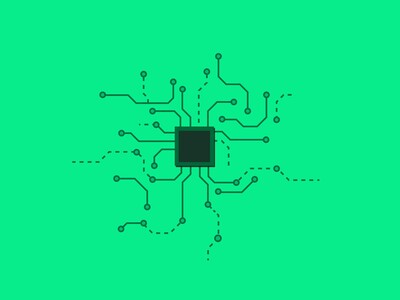

Már azelőtt szoftvert írnak a chipekhez, hogy elindulna a gyártás
it A Cadence szuperszámítógépe a chipek tervezését és a hozzájuk kapcsolódó szoftverek megírását igyekszik felgyorsítani.
-


Íme, a Huawei Pura 70 széria
ma A sorszámozás maradt, de az idén 12 éves P szériát ezentúl Pura-nak hívják.
-

PROHARDVER!
Új hozzászólás Aktív témák
-

erdoke
titán
Nna, megtaláltam a választ a Logitech support oldalán, és szépen működik is. Tehát ha valaki hasonló problémával küzd Opera vagy Firefox alatt:
Logitech SetPoint Software
Right click on the Logitech Logo Icon in the System Tray and select ''Mouse and Keyboard Settings''.
Click on the ''My Mouse'' tab; your pointing device should be shown. If you have more that one mouse connected, select the mouse you wish to program by clicking on the ''Select Mouse'' drop down menu.
Click on the Forward button under the ''Select Button'' menu.
Click on the bullet next to the ''Keystroke Assignment'' in the ''Select Task'' menu; this will open a ''Specify Keystroke'' field.
Click your mouse cursor on this field and a flashing text cursor should appear.
Press the ALT key and the right arrow key at the same time so the Keystroke field reads ''ALT+right arrow''.
Click the ''Apply'' button to save your changes.
Repeat steps 3-6 for the Back button, except press the ALT key and the left arrow at the same time so the Keystroke field reads ''ALT+left arrow''.
Click the ''Apply'' button to save your changes.
Click on the ''OK'' button to close the SetPoint software.
You should now be able to use your Forward and Back buttons in Firefox and Mozilla.
Logitech MouseWare Software
Right click on the Logitech white mouse icon in the System Tray and select ''Mouse Properties''.
Click on the ''Buttons'' tab; your pointing device should be shown. If you have more than one mouse connected, click on the ''Devices'' tab, and select the mouse you wish to program from the drop down menu. Then go back to the ''Buttons'' tab.
Select the Forward button from the list and click on the ''Modify'' button. A ''Modify Button Function'' box will appear with a drop down menu.
Scroll through the list of available button functions and select ''Keystroke''.
Click your mouse cursor in box that states ''Unassigned''. Now press the ALT key and the right arrow key at the same time so that the field reads ''ALT+right arrow''.
Click the ''OK'' button. The function should now be displayed in the current list of button assignments.
Click the ''Apply'' button.
Repeat steps 3-7 for the Back button, except press the ALT key and the left arrow at the same time so the field reads ''ALT+left arrow''.
Click the ''OK'' button.
Click the ''Apply'' button to save your changes.
Click the ''OK'' button to exit MouseWare.
You should now be able to use your Forward and Back buttons in Firefox and Mozilla.A legjobb aláírás a héten
Új hozzászólás Aktív témák
Kérdés előtt olvasd el az
összefoglalót!
- iPhone topik
- Kétféle tájolással munkára fogható, ITX-es ház jött a Sharkoontól
- AI-gyártású celebpornóval küzd a Facebook
- Villanyszerelés
- Samsung Galaxy S24 Ultra - ha működik, ne változtass!
- Kerékpárosok, bringások ide!
- Melyik tápegységet vegyem?
- Sorozatok
- Le Mans Ultimate
- AMD Ryzen 9 / 7 / 5 7***(X) "Zen 4" (AM5)
- További aktív témák...


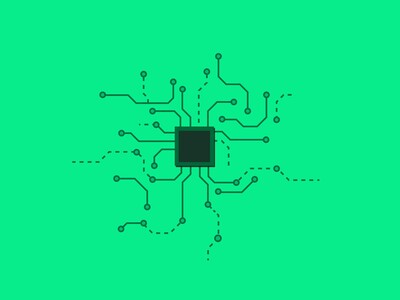






 dqdb
dqdb