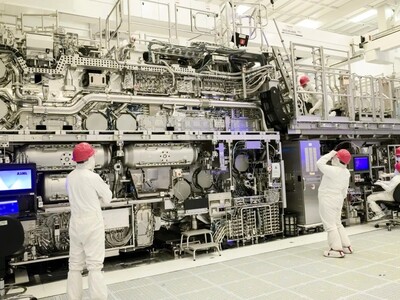- Azonnali alaplapos kérdések órája
- NVIDIA GeForce RTX 4080 /4080S / 4090 (AD103 / 102)
- Házi hangfal építés
- Realme Pad – vissza az iskolapadba
- Apple notebookok
- Milyen TV-t vegyek?
- KODI (ex-XBMC) Android alapokon, Androidos media-boxok
- TCL LCD és LED TV-k
- Acer Nitro V 15: amikor az jó ár-érték arány a cél
- Analóg kapcsolós klaviatúrák triója a Razer fémjelzésével
Hirdetés
-


PlayStation konzolokra is megjelenik a Darkest Dungeon 2
gp A korábban PC exkluzív játék hamarosan végre játszható lesz konzolon is.
-


Sony Xperia bemutató lesz május 17-én
ma Különleges Xperia eseményt tart a Sony Tokióban, száz résztvevőt invitálnak.
-
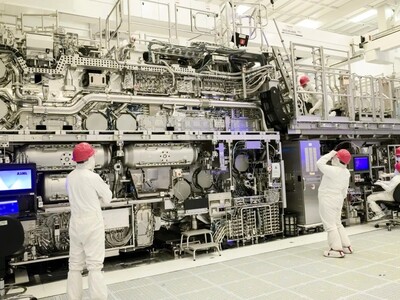

Az Intel a legmodernebb chipgyártó géppel előzheti meg az egész szektort
it Az Intel lett az első cég, amely szolgálatba állította az ASML új High NA EUV litográfiás chipgyártó eszközeit, ezzel minden riválisát megelőzheti.
Új hozzászólás Aktív témák
-

FireGL
aktív tag
Egy Diamond 2900XT 512MB kártya manualjából, 40dik oldal:
GPU Physics
GPU Physics is only available when ATI CrossFiretm is inactive. This ensures the highest possible performance. For more information on GPU Physics, see the ATI Catalysttm Control Center online help.7.10 Catalyst helpje:
[I]Enable GPU Accelerated Physics
GPU accelerated physics is available on ATI Radeon™ X2000 series graphics cards. GPU accelerated physics can take advantage of the processing capabilities of more than one ATI Radeon™ graphics card.
Enabling GPU (Graphics Processing Unit) accelerated physics can improve the visual quality of some Direct 3D applications that can take advantage of physics engines. Typically, applications that use extensive geometry can benefit from enabling GPU accelerated physics. Contact your application developer to determine if your application supports GPU accelerated physics. If you have an ATI CrossFire™ configuration, you must disable ATI CrossFire™ on the graphics card that you want to use to perform the physics calculations before you can enable GPU Accelerated Physics on the same card. For more information, see Disable CrossFire™.
From the Graphics Settings tree, expand 3D.
Click More Settings.
From the Graphics Adapter drop-down list, select the graphics card that will perform the physics calculations.
Note: If ATI CrossFire™ is enabled on the graphics card you chose above, the Allow GPU Accelerated Physics option is unavailable.Select Allow GPU Accelerated Physics to place a check mark in the check box.
Repeat steps 3 and 4 for other graphics cards for which you want to enable GPU accelerated physics.
Note: Enabling ATI CrossFire™ for a selected graphics card automatically disables GPU accelerated physics for that same card.[/I]Nem akarja valaki kipróbálni ?

Az embert a gondolkodás tette állattá...
Új hozzászólás Aktív témák
- Milyen légkondit a lakásba?
- Azonnali alaplapos kérdések órája
- Frissült a MediaTek középkategóriás ajánlata
- Akvarisztika
- NVIDIA GeForce RTX 4080 /4080S / 4090 (AD103 / 102)
- Steam topic
- A fociról könnyedén, egy baráti társaságban
- Gyúrósok ide!
- Kerékpárosok, bringások ide!
- iPhone topik
- További aktív témák...